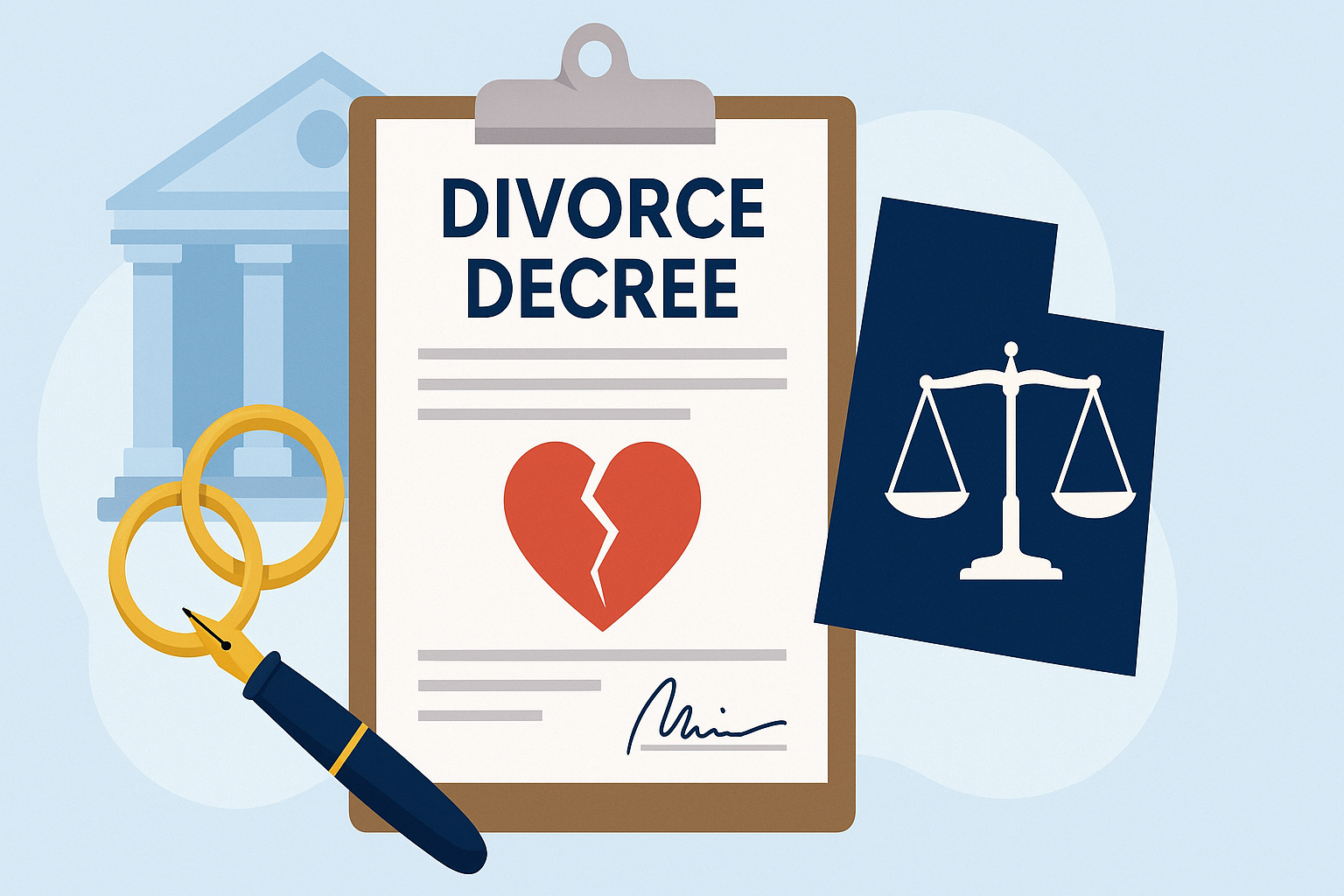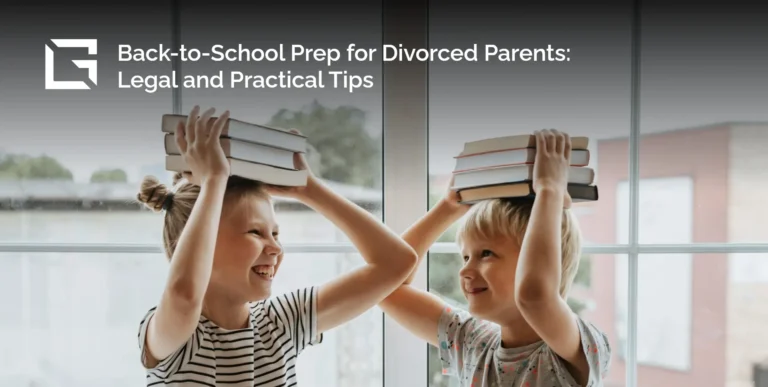Growth For Law Firms, a dedicated subdivision of Geeks for Growth, specializes in helping attorneys and legal practices connect marketing spend directly to client outcomes. In today’s competitive legal landscape, every click, call, and consultation must be measured with precision. Yet too many firms still struggle to identify which digital actions lead to qualified clients and higher-value cases. With Google Analytics 4 (GA4), law firms can finally track the interactions that matter most—consultations, case evaluations, and signed clients. This guide outlines a practical GA4 event and parameter taxonomy tailored for law practices, ensuring your analytics reveal not just traffic, but true return on investment (ROI).
Why GA4 Matters for Law Firms
Legal marketing is different from e-commerce or SaaS. Firms aren’t selling products; they’re building relationships and trust. That means tracking form submissions, consultation bookings, case evaluations, and even key engagement behaviors is essential. GA4’s event-based model provides the flexibility to capture those signals and report them in a way that speaks to firm growth and case quality, not just traffic numbers.
Events Every Law Firm Should Track
Think of events as the “verbs” of your website, what people actually do. Below are core events law firms should configure in GA4:
📝 Lead Form Submission
Tracks when a visitor completes a contact or case evaluation form.
📞 Phone Click
Captures taps on your “Call Now” button from mobile devices.
📅 Consultation Booking
Registers appointments scheduled through your online calendar.
📄 Document Download
Measures when resources like case guides or whitepapers are accessed.
💬 Live Chat Start
Records the start of conversations with your intake or chatbot system.
Parameters: Adding Context to Your Events
Parameters are the “adjectives” that describe each event. For example, if someone books a consultation, you can attach parameters like:
practice_area: personal injury, family law, corporate litigation
case_value_estimate: low, medium, high (based on intake form responses)
source: organic search, Google Ads, referral site
This added detail turns a generic event into a business insight, helping you see not just how many leads come in, but which practice areas drive the most valuable cases.
Sample GA4 Taxonomy for Law Firms
| Event Name | Key Parameters | Why It Matters |
|---|---|---|
| generate_lead | practice_area, lead_source | Measures new case inquiries by specialty and channel. |
| schedule_consultation | practice_area, consultation_type | Shows booked appointments and which practice areas convert. |
| phone_click | device, source | Tracks mobile calls, vital for local and urgent matters. |
| download | file_name, practice_area | Indicates interest in gated resources or case guides. |
Step-by-Step: How to Implement Events & Parameters
Map Your Client Journey
Identify the key touchpoints from first visit to signed case.
Define Event Names
Keep them clear, consistent, and GA4-friendly (e.g., schedule_consultation).
Add Parameters
Use practice areas, sources, or case-related tags to enrich reporting.
Use Google Tag Manager
Deploy your events without constant developer support.
Validate & Test
Check in DebugView to ensure events fire correctly.
Free GA4 Audit for Law Firms
Not sure if your current GA4 setup is giving you the insights you need? Growth For Law Firms offers a free GA4 audit to identify gaps, clean up your data, and set you on the path to better attribution and ROI tracking. Book your audit today.
Video & Social Learning Hub
Explore these resources to deepen your understanding of GA4 events and parameters in action:
YouTube Tutorials
GA4 Events Overview – Learn about events and how to create them
Creating GA4 Key Events with Google Tag Manager
Custom Events in GA4 – Including thank-you page tracking
Instagram Explainers
Key Takeaways
GA4 events are essential for tracking leads and consultations, not just clicks.
Parameters turn raw data into actionable business insights.
A clear taxonomy ensures accuracy, consistency, and long-term scalability.
For law firms serious about growth, GA4 isn’t optional; it’s the foundation for smarter marketing and stronger ROI.
Next Step
Most firms have GA4, but very few have it optimized. Events are generic, parameters are missing, and reporting isn’t tied to intake.
Book a GA4 Setup AuditWe’ll align your GA4 property to your intake funnel, set up the right events and parameters, and give you reporting partners will actually use.